
All files should be CMYK. Our templates have the correct color space predefined based on the printing equipment used for outputting your file.
Follow our templates including a full bleed, cut lines, and text safety lines. The template should be included in the artwork file on a separate layer than the crop marks and artwork layers.
Crop Marks should be on their own layer and be included when submitting your artwork.
Always submit layered files with all components including images, and fonts or embed images and outline fonts. Packaged InDesign or Illustrator files are preferred.
If you are sending rasterized images or graphics please make sure that they are converted to .tiff files and are 300DPI .
Vector art is expressed as a function of a mathematical equation. As a result no matter how small or large, the artwork will have clean crisp edges.
Bitmap artwork is comprised of dots or points per area (DPI or PPI). The number of dots per inch is fixed. If your artwork is 72DPI and the image is 1” x 1” and you enlarge the image to 2” x 2” you now have half as many dots making up the same image. This will result in an image that is not as sharp as it originally was.
Full Bleed: Extend image 1/8 of an inch or .125in in all directions to the bleed line. (usually represented in red) When the item is cut in the bindery process, if artwork does not extend to full bleed there could be blank space on the edges of the final product. The #1 cause of delays with artwork is not having a full bleed
Cut Line: The line which is used to represent the outter most edge of the item. (usually represented in blue)
Text Safety: The area where all the text and important images line in the artwork. (typically represented in yellow or green) The second cause of delays with artwork is text going beyond the text safety line
Crop Marks: Crop marks, also known as trim marks, are lines printed in the corners of your publication’s sheet or sheets of paper to show the printer where to trim the paper.
Adobe Illustrator is a vector art based program for producing vector graphics and type setting. We recommend creating text and graphics (not photos) in this program.
Adobe Photoshop is ideal for editing photographs. The final product will be rasterized (bitmap). Image file types should be the same format throughout your artwork.
Adobe InDesign is a vector based layout program for importing graphics and type, it is also used to set vector based type.
Find us on: